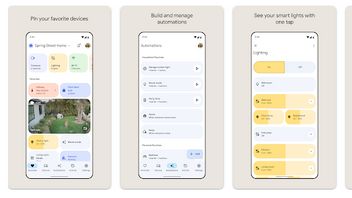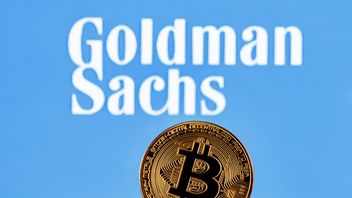JAKARTA - Google has finally introduced a new feature on the Search widget on Android that allows users to add custom shortcuts. After going through last year's trial phase, this feature is now widely available through an update to the Google app version 16.3.34 which was released on the stable channel this morning.
Users who have a Search widget on the main screen instead of the search bar at the bottom of the screen on the Pixel Launcher can access this feature via Google app Settings > Adjust the Search widget.
In addition to options for changing the Themes (Bright, Dark, Device, or Custom) and Transparency, there is now a new option called "Shortcut" that allows users to choose one of the following nine options:
The selected shortcut will appear on the left of the microphone icon and the camera in display format 3times1. If the widget size is only 2times1, then the only visible icon is the G logo (which opens the main page/Discover) and Lens.
SEE ALSO:
Interestingly, this shortcut icon comes in white without following the system theme. Most shortcuts immediately open Google search results pages, such as the weather that does not open weather applications but only displays information from searches. However, some shortcuts such as Song Search and Google Lens immediately opened related features without going through search results.
While this feature is more useful for users of non-Pixel devices who do not have Google search integrations as good as Google devices, this feature is still available to all Android users, including Pixel phones and tablets.
Google started rolling out this update widely today, and users who have updated the Google app to version 16.3.34 on the stable channel should be able to enjoy this new shortcut feature
The English, Chinese, Japanese, Arabic, and French versions are automatically generated by the AI. So there may still be inaccuracies in translating, please always see Indonesian as our main language. (system supported by DigitalSiber.id)