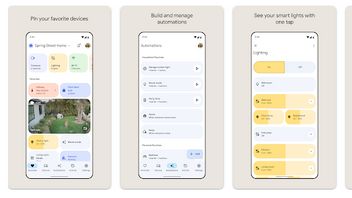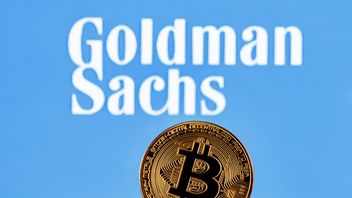TOGYAKARTA - Android phone users sometimes complain that the signal is missing. Users are confused about why there is no signal even though a SIM card has been installed and is in a safe location. One of the main reasons why cellphones lost signal is because the Integrated Circuit (IC) was damaged.
IC signals are small components in the phone, but have very important functions. IC signals work to set network connections between smartphones and cellular operators. These components serve as boosters, timers, oscillators, counters, computer memory, microprocessors, and others.
If there is a problem with IC, the signal on the cellphone will become disrupted. This component can be likened to the brain and heart in the cellphone, so that a little damage will cause a big annoyance. So how do you deal with the damaged signal IC that might occur to you?
IC signals that damage can be caused by several factors. The following are the possible causes of IC being damaged which are important to know so that they can avoid it:
Damage to the signal IC could have been caused because it was flawed from the start. Before being marketed publicly, the phone will go through the stages of quality control. However, there are also products sold with certain parts that are not normal or have problems.
This situation is sometimes what makes the phone unable to pick up signals or signals that don't appear. This problem can be solved by claiming a guarantee that applies to the purchase of your cellphone.
SEE ALSO:
Another factor that might cause IC signals to be damaged is due to a high power surge. Too large electric charging can cause damage to the IC on the phone. This condition can occur when you charge the battery excessively.
Wetting cellphones can also be the cause of the damage to the signal IC on the cellphone. In some conditions, the phone can moisturize and there is water in it. The moisturization in the cellphone component can damage vital parts, such as the IC.
If the IC signal is damaged, don't rush to release or sell it. It's better not to panic immediately and think about ways to try to handle it first. There are several ways you can do to overcome the broken signal IC.
The following are a number of ways to deal with signal IC damage that causes signals not to appear on mobile phones:
The first step you need to do is check the software (software) contained in your cellphone. The problem with the software can make your phone damaged, one of which is similar to the signs of a damaged IC, namely a hot phone. If you experience this, immediately look for a problematic application and uninstall it directly.
The next way to deal with the broken signal IC is to replace the new IC. This is the final step if the signal IC is completely unrepairable, including being brought to the service center.
But before thinking about changing the IC component, you should do the repair first. You can improve the IC signal independently, if you have technical skills in dealing with this problem. But if you can't handle it, you should bring your cellphone to the service center or an expert technician.
After knowing the causes and how to deal with the IC, you must also know how to prevent damage to these components. Like the saying, it's better to prevent it than to be damaged and treat it.
Here are some ways that you can apply to prevent IC damage to signals on your phone:
Do not let you intentionally or accidentally drop your cellphone. Cellphones that fall or crash can be damaged in the components inside, including the signal IC.
The temperature and hygiene of the cellphone must be maintained so as not to be too moist or too hot. Wetting cellphones are at risk of corrosion in the components inside, including the signal IC.
Cell phone owners are required to clean their cellphones regularly. This step is useful to prevent dirt and dust that may enter the phone. Exposure to these impurities can interfere with component performance, including signal IC.
Those are some ways to deal with the damaged signal IC which causes no signal to appear on the phone. Do some of the tips above if you experience problems with the signal IC component. Don't forget to maintain the condition and performance of your phone in order to avoid the risk of damage that may occur. Also read tips on saving battery usage on your smartphone.
Stay up to date with the latest domestic and other overseas news on VOI. We present the latest and updated information nationally and internationally.
The English, Chinese, Japanese, Arabic, and French versions are automatically generated by the AI. So there may still be inaccuracies in translating, please always see Indonesian as our main language. (system supported by DigitalSiber.id)