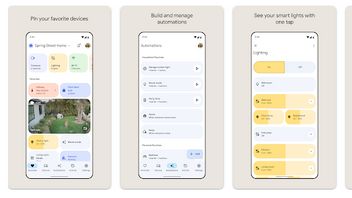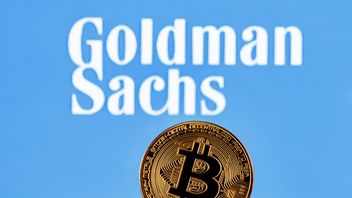YOGYAKARTA - Sometimes the ringtone of WhatsApp calls can be very annoying when we don't want to be disturbed. So how to temporarily disable WA or WhatsApp calls?
There may be some WhatsApp users who do not wish to be contacted for a while, either via voice call or video call. This can be based on quite various reasons, for example driving a long distance, meeting, busy working, or on vacation.
Actually, there are several ways that can be used to disable unwanted WhatsApp calling features without the need to download additional applications. Check out how below:
WhatsApp has provided a feature that serves to mute calls from foreign numbers. This feature removes call notifications, but remains on the call list.
This option can only block calls from unknown numbers, while the numbers you have saved will not be blocked by the calls. To bring up this feature, you can also install the latest version of WhatsApp.
One of the simplest ways is to mute the ringtone on the WhatsApp application. This step will make incoming calls not make sound. Here are the steps:
With this method, call notifications still appear, but without sound.
You can also choose a practical way, namely by activating the "Don't Disturb" feature available on almost all smartphones. Here's the technical:
When this mode is on, the phone won't shake or make sound for incoming calls. However, you can check missed calls manually.
You can also restrict WhatsApp access to make calls by changing app permission regulations on your cellphone. Here are the steps:
Once the call permission is deactivated, the app will not be able to receive or make a call until the permission is reactivated.
That's a review of how to disable WA (Whatsapp) calls that can be done. Visit VOI.id to get other interesting information.
The English, Chinese, Japanese, Arabic, and French versions are automatically generated by the AI. So there may still be inaccuracies in translating, please always see Indonesian as our main language. (system supported by DigitalSiber.id)