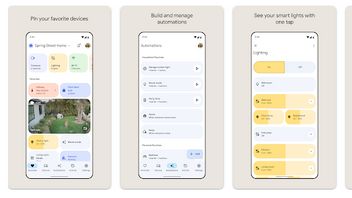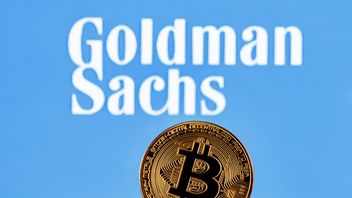JAKARTA Instagram offers a theme in its chat room so that users can spend time on Direct Messenger (DM) comfortably. This theme can be arranged easily.
Basically, Instagram will display the same theme on all devices, namely white or plain black background. This background is influenced by the bright mode and dark mode used by the owner of the Instagram account.
To differentiate certain chat rooms, you can change the theme used in the chat room so that your conversation can feel more interesting. If you are interested in changing the theme, here's how.
SEE ALSO:
Change Instagram Chat Themes
When you change the theme in the chat room, this change will be visible across the device. So, even if you change it on your Galaxy phone, you will still see the display of the theme when accessing Instagram via tablet.
Changes to this theme can only be done in the chat room so you can't change all the themes at once. You have to open the chat room one by one, then do the following stages.
After that, you will see a changing chat background. Not only the background, some of the themes will make the chat bubble change color according to the theme chosen, it can turn purple, pink, blue, or other colors.
The English, Chinese, Japanese, Arabic, and French versions are automatically generated by the AI. So there may still be inaccuracies in translating, please always see Indonesian as our main language. (system supported by DigitalSiber.id)