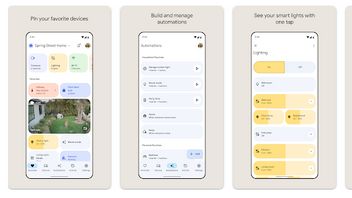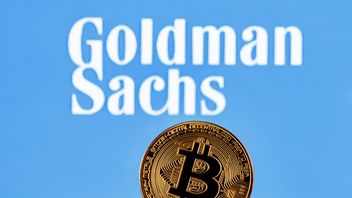YOGYAKARTA The home iPhone button is not responsive to anyone, but at that time users did not need to worry. No need to rush to go to the service area, you are advised to do some tricks first.
Some of the tricks below are worth trying to overcome minor glitches before bringing the phone to the service center.
Lack of responsiveness the home iPhone button may be caused by various things, such as dirty or just need to be calibrated. This article will provide a trick overcoming the home iPhone error button.
Make sure in the past that cell phone accessories will go away, especially additional casings. Because casings with poor quality may make the home button depressed without being caught. You are advised to use good quality casings so as not to interfere with the button function.
The iPhone home button calibration is done when the hard button is used or because the user's error causes the button to tilt. This condition triggers the home button not working so it is necessary to calibrate. Here's how to calibrate the home iPhone button.
The malfunction on the home iPhone button can be caused by dirt, both hard and fluid objects. Make sure there are no hard objects that block the movement of the home button. How to clean the home iPhone button can use alcohol and then cloth it with a soft cloth.
The unequal position of the docking port will interfere with the performance of the home button so that it is less responsive. Try to do the following things so that the docking port is back on track.
This method can be a solution to solve the problem home iPhone button by changing the home button function from button to screen. How to move the iPhone home button to the screen is as follows.
To make it safer, users can choose an iPhone without physical buttons because Apple will remove the physical button on the iPhone 16.
In addition to information related to the home iPhone button being non-responsive, visit VOI.id to get other interesting information.
The English, Chinese, Japanese, Arabic, and French versions are automatically generated by the AI. So there may still be inaccuracies in translating, please always see Indonesian as our main language. (system supported by DigitalSiber.id)