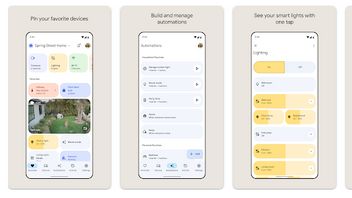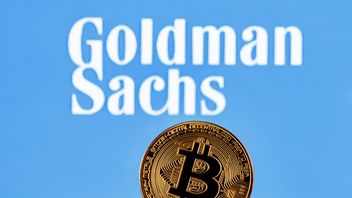JAKARTA - Some of you must still have to do office work, even though you are enjoying the long holiday of Eid al-Fitr in your hometown.
Fortunately, in today's digitalization era it really helps your work from anywhere. That way, you can stay productive and focus on doing your job.
When you're on vacation, maybe emails from colleagues, friends, or family will pile up in your email inbox. But if you're using the Apple Mail, you can use an email reminder to recheck someone's email in the future.
Whether to use the Apple Mail on iPhone, iPad, or Mac, there are two ways to access email reminders features in the Apple Mail app for iOS and iPadOS devices. Here's how:
Using Apple Mail's Remind Me Feature from the Inbox
If you see an email in the inbox and want a quick way to sort it and set a reminder for yourself, you can do it with a simple step. Here's how:
SEE ALSO:
Using Apple Mail's Remind Me Feature from Email
When you open an email, you will see several icons at the bottom of the screen. Although everything helps you sort, adjust, and interact with the ballot boxes, you can follow the following steps to set a reminder:
How To Use Email On Mac
Aplikai Mail versions of iOS and iPadOS allow you to be able to access the Remind Me feature from your inbox. So, this is what you need to do to use the Remind Me feature in the Apple Mail.
The English, Chinese, Japanese, Arabic, and French versions are automatically generated by the AI. So there may still be inaccuracies in translating, please always see Indonesian as our main language. (system supported by DigitalSiber.id)